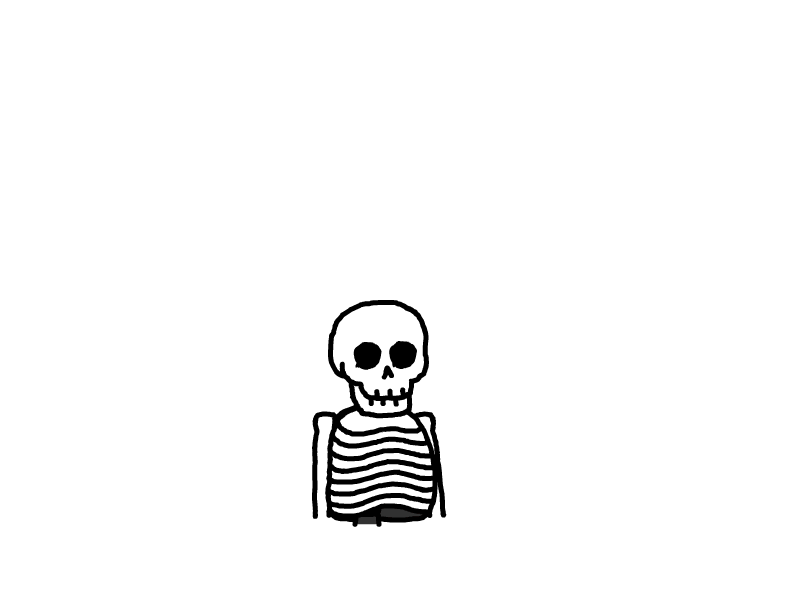springboot打包成sdk
本文最后更新于 2023-07-16,文章内容可能已经过时。
springboot打包成sdk,供第三方调用,这种情况很常见,比如封装公用的模块,公用的接口等操作。现记录一下。
1. 打包方式对比。
不能使用springboot的打包方式,这种方式,打出来的包,包含所有依赖,是一个可以直接启动的jar包,两者jar包会存在冲突,所以不能使用。
| 名称 | 类型 | 区别 |
|---|---|---|
| maven-jar-plugin | maven打包插件 | 仅打包class文件 |
| spring-boot-maven-plugin | springboot打包插件 | 打包class文件和依赖的jar包文件 |
2. 更换打包方式
修改 pom.xml 中的 build 节点的内容,示例如下:
原 springboot 打包的xml
<build>
<plugins>
<plugin>
<groupId>org.springframework.boot</groupId>
<artifactId>spring-boot-maven-plugin</artifactId>
<configuration>
<excludes>
<exclude>
<groupId>org.projectlombok</groupId>
<artifactId>lombok</artifactId>
</exclude>
</excludes>
</configuration>
</plugin>
</plugins>
</build>
修改为:
<build>
<plugins>
<plugin>
<groupId>org.apache.maven.plugins</groupId>
<artifactId>maven-compiler-plugin</artifactId>
<configuration>
<source>1.8</source>
<target>1.8</target>
<excludes>
<!-- 此处需要排除springboot启动类,这样就不会启动对应的-->
<exclude>
com/test/MinioApplication.java
</exclude>
</excludes>
</configuration>
</plugin>
</plugins>
</build>
3. 重新进行打包
执行 mvn clean 和 mvn install 打包。
4. 其他项目依赖
在项目中的 pom.xml 中手动引入依赖即可。如下所示:
<!--引入minio-->
<dependency>
<groupId>com.test</groupId>
<artifactId>minio</artifactId>
<version>v1.0</version>
</dependency>
5. 扫描识别对应的bean的目录
如果需要当前项目管理导入的项目的bean,则需要进行bean的管理,需要扫描对应的导入的包的结构,并解决依赖的bean的问题。
springboot 中需要在启动类上加上 @ComponentScan 注解,并提供对应的 bean 的包。就能正常使用对应功能了。例如:
@ComponentScan("com.test")
本文是原创文章,采用 CC BY-NC-ND 4.0 协议,完整转载请注明来自 sopp
评论
匿名评论
隐私政策
你无需删除空行,直接评论以获取最佳展示效果